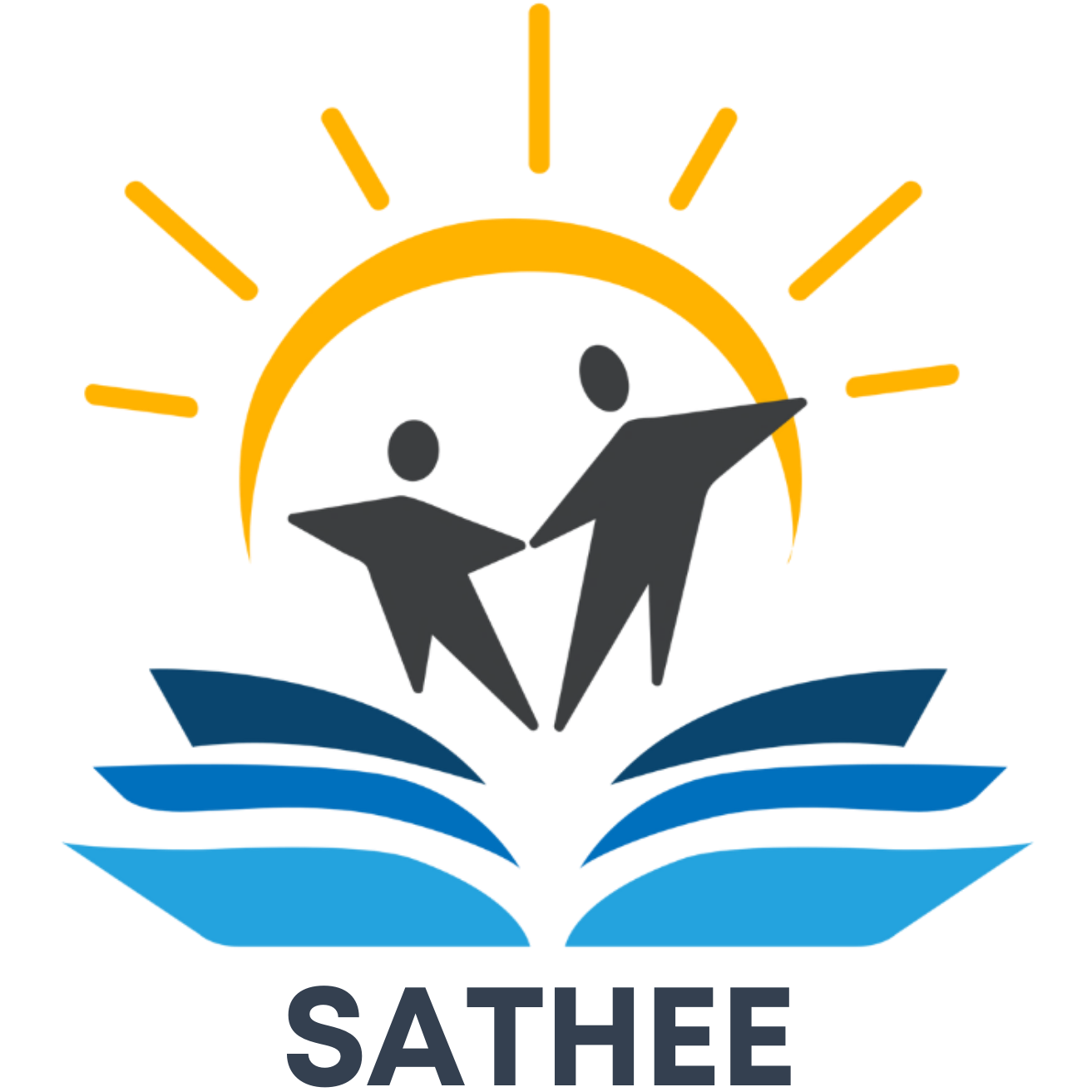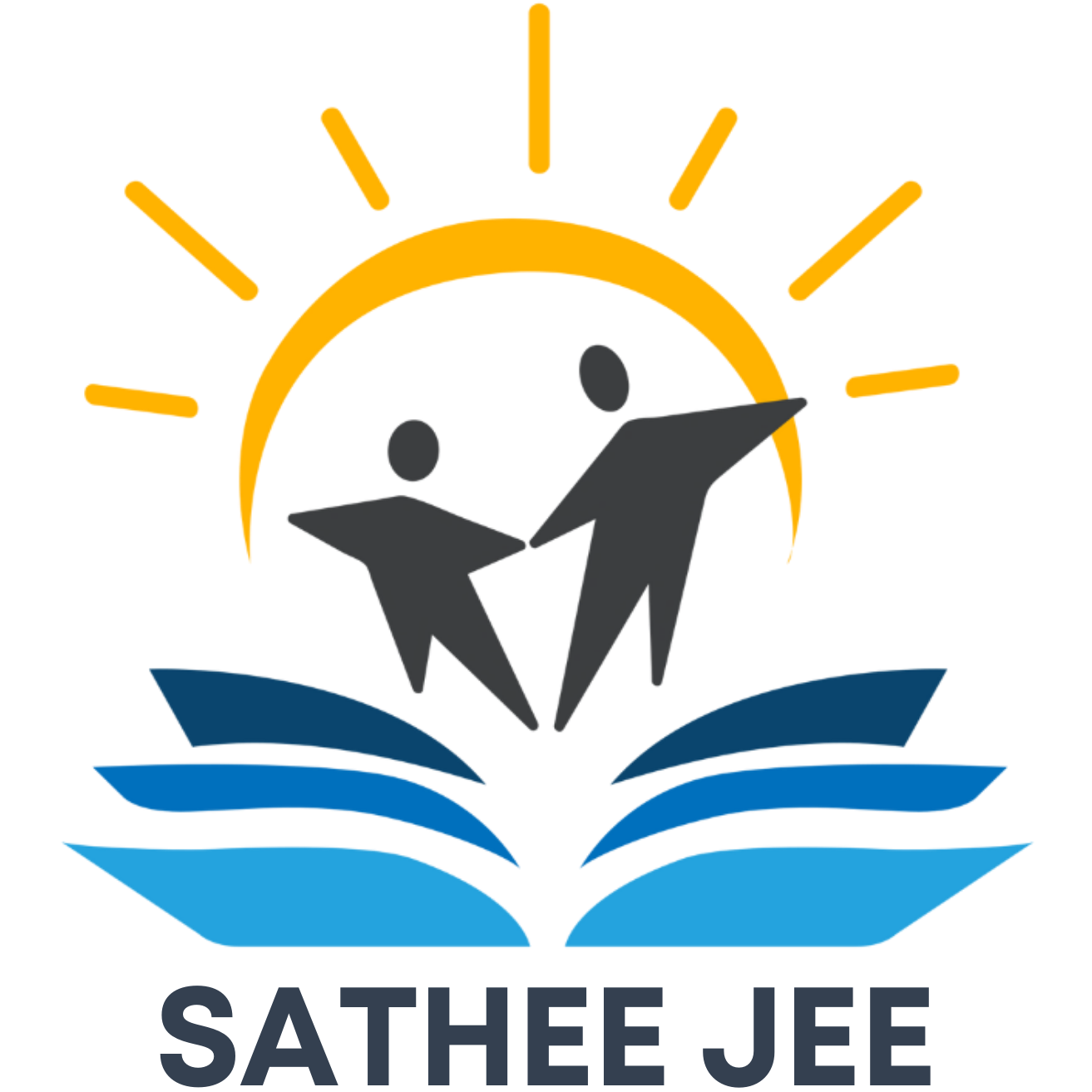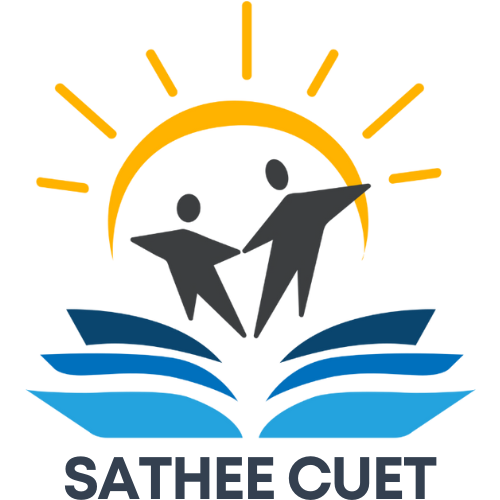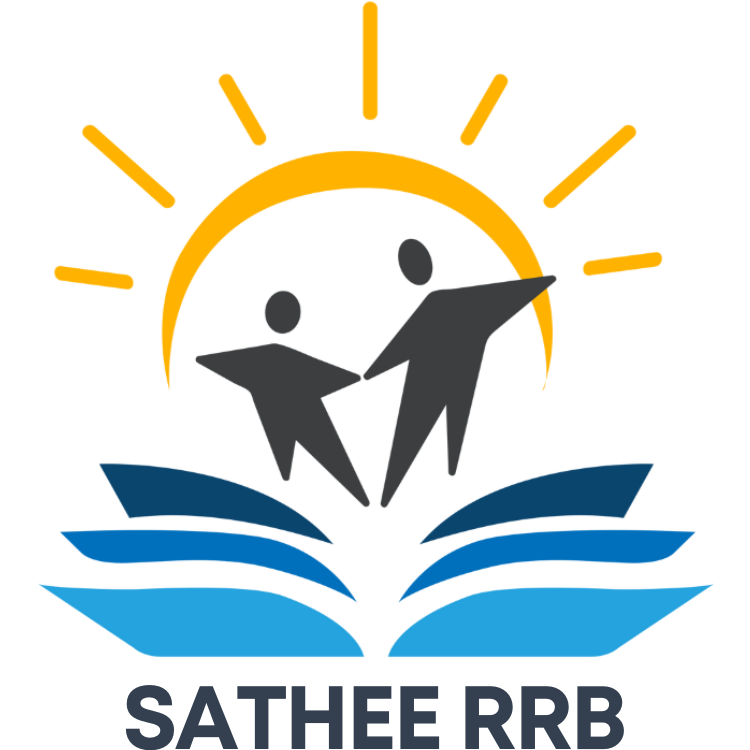How To Apply ?
Note: Taking reference from RPF SI Official notification of 2024
(a) Candidates must read all information and instruction carefully before filling the ONLINE application to prevent mistakes.
(b) Candidates must first ‘Create an account’ for this CEN through the link given in the official RRB websites at para 14 (f) below. They must have an active personal mobile number and a valid email ID for receiving OTPs for account creation. No change in details filled in ‘Create an Account’ form (including mobile number and email ID) will be permitted later.
(c) Each candidate is allowed to submit only one application. Applications should be submitted only through the official RRB websites listed in Para 14 (f) below. The applicable Examination Fee is required to be paid. Multiple applications by a candidate will result in the rejection of all applications and debarment.
(d) ONLINE Mandatory Scanned Documents to be kept ready before filling the application:
-
Recent, clear colour passport size photograph (against a plain white background) of the candidate in JPEG image (size 30 to 70KB) – without wearing dark glasses and/or cap. Note: Candidates must have at least 12 (twelve) copies of the same photograph for future use during the recruitment process.
-
Scanned JPEG image of candidate’s signature in running handwriting (size 30 to 70KB)
-
SC /ST Certificate (only for candidates requesting free pass for train travel) in pdf format (upto 500KB).
(e) Candidates can use the services of the Common Services Centre, Ministry of Electronics and Information Technology, Government of India under the Digital India initiatives for submitting ONLINE applications. The Common Services Centre (CSC) scheme is a part of the National eGovernance Plan (NeGP) of the Government of India and is managed at each village panchayat level by a Village Level Entrepreneur (VLE). There are more than 1.5 lakhs Common Services Centres (CSC) across the country which will provide the desired support to candidates from urban as well as rural areas in the ONLINE submission of the Application Form and payment of fee through e-wallet. The list of the Common Services Centre is available on the website: www.csc.gov.in. To know the nearest Common Services Centre, please open the link - Find My Csc (https://findmycsc.nic.in/csc/).
(f) Candidates are advised to visit official RRB websites frequently for authentic information and regular updates on various stages of the recruitment process or any changes in this notification.
| City | Official Website |
|---|---|
| Ahmedabad | www.rrbahmedabad.gov.in |
| Chennai | www.rrbchennai.gov.in |
| Muzaffarpur | www.rrbmuzaffarpur.gov.in |
| Ajmer | www.rrbajmer.gov.in |
| Gorakhpur | www.rrbgkp.gov.in |
| Patna | www.rrbpatna.gov.in |
| Bangalore | www.rrbbnc.gov.in |
| Guwahati | www.rrbguwahati.gov.in |
| Prayagraj (Allahabad) | www.rrbald.gov.in |
| Bhopal | www.rrbbhopal.gov.in |
| Jammu-Srinagar | www.rrbjammu.nic.in |
| Ranchi | www.rrbranchi.gov.in |
| Bhubaneswar | www.rrbbbs.gov.in |
| Kolkata | www.rrbkolkata.gov.in |
| Secunderabad | www.rrbsecunderabad.gov.in |
| Bilaspur | www.rrbbilaspur.gov.in |
| Malda | www.rrbmalda.gov.in |
| Siliguri | www.rrbsiliguri.gov.in |
| Chandigarh | www.rrbcdg.gov.in |
| Mumbai | www.rrbmumbai.gov.in |
| Thiruvananthapuram | www.rrbthiruvananthapuram.gov.in |
(g) The onus of providing the proof for the information submitted in the online application with original document will lie on the candidates.
(h) IMPORTANT:
- Candidates must keep their personal mobile number and personal e-mail ID active throughout the recruitment process, as all communication with them will only be through SMS and/or email.
- RRBs will not entertain any request for change of mobile number and e-mail address at any stage.
- Candidates are advised to carefully note and remember their Registration Number for further stages of recruitment process and correspondence with RRBs.